Green Cell Charger 65W GaN GC PowerGan for Laptop, MacBook, Smartphone, Iphone, Tablet, Nintendo Switch - 2x USB-C, 1x USB-A
Green Cell
Product unavailable
- The GC PowerGaN universal charger will power your laptop (e.g. MacBook, Lenovo, HP), tablet (e.g. iPad, Samsung Galaxy Tab), smartphone (e.g. iPhone 13 Pro, Samsung Galaxy S22) and other accessories (wireless headphones, Nintendo Switch)
- GC PowerGaN will charge your ultrabook, tablet and phone simultaneously with 65W (ports: 2x USB-C PD and 1x USB-A QC 3.0)
- Easy to carry - GC PowerGaN is 40% smaller and lighter than standard chargers so you can have it on hand at all times.
- Safe and Eco-friendly - GC PowerGaN is more eco-friendly and safer than traditional chargers, because it does not "waste" energy in the form of heat generated during charging, thanks to the use of semiconductors (gallium nitride - GaN).
They may interest you
Compatible with following battery models
Compatible with following devices
Worth reading
 USB-C Power Delivery charger – new generation of power supply
USB-C Power Delivery charger – new generation of power supply
Power Delivery is more than just a quick charge...
 Green Cell GC AirJuice – higher level of wireless charging
Green Cell GC AirJuice – higher level of wireless charging
Induction charging in Qi standard for all types of devices...
 How do I choose the phone charger? Make sure your smartphone charges quickly
How do I choose the phone charger? Make sure your smartphone charges quickly
Fresh energy for your phone...
Technical specifications
Power:
65W
Input:
100-240 V, ~50/60 Hz, 1.7 A Max.
Output USB-C:
5 V/3 A, 9 V/3 A, 12 V/3 A, 15 V/3 A, 20 V/3.25 A (max. 65 W)
Output USB-A:
5 V/3 A, 9 V/3 A, 12 V/3 A, 20 V/1.8 A (max. 18 W)
Charging technology:
Power Delivery 3.0, PPS, Green Cell Ultra Charge
Compatible fast charging technologies:
Quick Charge 3.0, Samsung AFC, Huawei FCP/SCP
Charger does not work with:
Lenovo Yoga devices
Overheat protection:
Yes
Colour:
Panther black
Warranty:
24 months
Dimensions:
92.5 x 55 x 32 mm
Weight:
127 g
Overvoltage protection:
Yes
Certifications:
LVD, EMC, ErP, RoHS, REACH
Return policy:
up to 30 days
Ports:
2x USB-C, 1x USB-A
Number of ports:
3
Product code:
CHARGC08
Customer feedback and questions
average grade
Express your opinion





This product has no opinions yet. Be the first to rate him.
To add a comment, you must be logged in and have the purchased product.
×
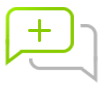
Thanks for your review. It will soon be available on the product card.
Frequently Asked Questions
How do you check the battery capacity in a cell phone?

The battery capacity is indicated directly on the battery. This information is located on the inside of the device. You can also use modern applications that monitor battery status. An example of such a program is Battery Info, developed for Android smartphones. The application is easy to use, so one can easily check the information about the current battery status.
Can the battery capacity (mAh) be larger?

The battery capacity given in milliampere hours (mAh) may differ from the factory battery. If you choose a battery with a larger capacity, your device will have a longer service life and you will gain more mobility and comfort of use!
Which mains charger should you buy for a smartphone?

Before buying a mains charger, check the maximum charging power of your mobile phone (this parameter is given in watts). Also pay attention to the number of connectors on the charger - this way you choose a device that is convenient to use. You can find the most popular models at the following link: How to choose the right phone charger?
How to choose a charger for a smartphone, tablet or e-book reader?

When selecting the charger for your tablet or e-book reader, you should check the settings of the original charger. For smartphones, you should choose a charger and a suitable cable (Micro-USB, Lightning or USB-C).
Does the charger have a quick charge function?

It's very easy to check if the charger has a fast charge feature - it happens if the device has a green USB connector. This is a sign that the charger is charging your phone quickly.
Does the charger have a quick charge function?

It's very easy to check if the charger has a fast charge feature - it happens if the device has a green USB connector. This is a sign that the charger is charging your phone quickly.
Charger parameters - what should you pay attention to?

There are several factors to consider when choosing chargers. The most important of these are: the power of the charger, the type of input and the fast charging technologies used.
Charger with Power Delivery technology, what does PD mean?

Power Delivery is a fast charging technology. Put simply, chargers that support this variant automatically select the right charge for the connected device, ensuring fast and efficient charging.
Ultra Charge

One of the most popular fast charging technologies is Ultra Charge. Charging ports that support this standard charge the connected device up to 3.5 times faster than standard current models.
Can the charger with the fast charge function charge a regular cell phone?

If you're using an older cell phone that doesn't have fast charging technology, you don't have to go without buying a special charger. Your phone will charge properly, and modern chargers have several additional features that will come in handy in any situation.
What charging capacity should the mobile phone charger have?

Before buying a mains charger, check the maximum charging power of your mobile phone (this parameter is given in watts). Also pay attention to the number of connectors on the charger - this way you choose a device that is convenient to use. You can find the most popular models at the following link: How to choose the right phone charger?
Other customers also bought

 My account
My account  My devices
My devices  United Kingdom
United Kingdom 






















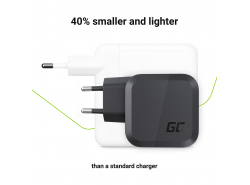
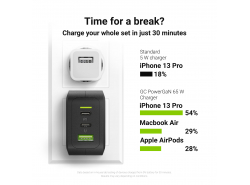


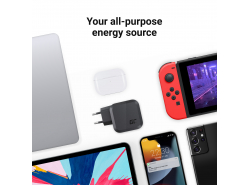
















 How to choose a charger for your phone?
How to choose a charger for your phone? 

















This product has no opinions yet. Be the first to rate him.
To add a comment, you must be logged in and have the purchased product.