Battery for Dell Vostro P45F 2200 mAh Laptop





- Well known manufacturer Green Cell
- High-quality Green Cell cells guarantee long operating times, high durability and maximum safety
- The most modern technology ensures that this battery works as reliably as the original
- Capacity: 2200 mAh | Voltage: 11.1V / 10.8V | Warranty : 12 Months
Do you want to add Dell Vostro P45F to your devices?
DeviceDell Vostro P45F has been saved to the list.
My devicesThanks to Green Cell battery your laptop will gain a new life.Using the highest quality components and a perfect fitting will restore your laptop's mobility. It's easy to fit in your device and you can be sure it's fully compatible with your notebook's electronics and software.
To achieve the highest efficiency and durability in the battery, the following has been applied:
- High-quality Green Cell lithium-ion cells
- Modern control electronics
- Housing made of durable ABS plastic
Battery is precisely made and thoroughly tested.
The cells from Li-Ion Green Cell are tested batteries with high, real capacity, high durability and no memory effect. They are the heart of the battery and provide long battery life. Their use gives:
- Large capacity - 2200 mAh - this is 20% more than other batteries with non-branded cells of low quality
- High durability - the cells can withstand up to 1000 charge cycles, which gives 2-3 years of trouble-free operation. Their capacity decreases very slowly and after 300 charging cycles (about 1 year of operation) they still retain more than 80% of their capacity
It allows the battery to communicate with the laptop, providing information about the state of charge, remaining working time, or time remaining to be fully charge. The majority of models use electronic circuits from Texas Instruments, which are also used in original batteries. This guarantees that:
- 100% match to the computer electronics and drivers - the battery communicates with the laptop exactly like the original battery
- Advanced protection - protection against excessive discharge, overcharging and thermal protection ensure proper and safe operation of the battery
The highest quality materials and precisely reproduced shape make it:
- The battery fits perfectly into the laptop case and is easy to install
- The housing is physically resistant and protects sensitive cells and electronic circuits
A new battery is a better and more economical alternative than changing your computer. Not only will you save money, but you will also take care of the environment. Your favourite laptop will gain a new life and we will take care of recycling.
Worth reading
 How long should the battery last in the laptop?
How long should the battery last in the laptop?
When buying a new laptop, we rarely pay special attention to the battery life, especially since it always works satisfactorily for a long time at the ...
 Laptop battery life and how to extend it
Laptop battery life and how to extend it
What determines the battery life’s length? There are several factors that affect the laptop’s battery life....
 When do you replace your laptop battery? 3 ways in which you device alarms you
When do you replace your laptop battery? 3 ways in which you device alarms you
How do you know when it’s time to look for a new battery? Read on!...
 Replacing a built in laptop battery
Replacing a built in laptop battery
You don’t have to get a new notebook. See how to find an appropriate laptop battery and how to replace it!...










To add a comment, you must be logged in and have the purchased product.
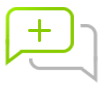
Thanks for your review. It will soon be available on the product card.





Comment confirmed by purchase
The quality is high and the price is affordable. Battery fully compatible with the original power supply. The battery works according to my device





Comment confirmed by purchase


- Avoid short charging times as the battery in our device has the number of charging times specified by the manufacturer.
- Use batteries. Our rechargeable battery is designed for use. Continuous removal of the battery from the device does not have a positive effect on its condition.
- Do not allow full discharge. Today's lithium-ion and lithium-polymer batteries are extremely sensitive to deep discharge. Repeated repetition of such a situation can cause irreversible damage to the battery.
- Pay attention to the operating temperature. Temperature is an extremely important factor affecting the life of our battery. To ensure optimal temperatures, you should regularly clean your laptop's heat-dissipation system (with compressed air or a compressor) and avoid using the devices on soft surfaces (which can obstruct cooling vents).
- Let the battery rest. If you plan to take a long break from using your laptop, remove the battery and place it in a dry, cool place. It is worth loading it to about 50% to avoid a complete discharge.




- device model
The tool model is usually located on the handle or on the body next to the motor of the device. - battery model
The battery code is located on the bottom of the battery, often it is a digital code, eg 194309-1, or mixed with letters, eg BL1830.




 My account
My account  My devices
My devices  Polska
Polska 










































