Green Cell laptop power adapter for Apple MacBook Pro Retina 13 A1425 A1502 (2012 - 2015) 16.5V 3.65A
Green Cell
Product unavailable
- Green Cell power adapter will quickly and safely charge your Apple MacBook Air 11 13 A1369 A1370 laptop. Power: 60W | Voltage: 16.5V | Current: 3.65A | Plug: Magsafe 2
- The Green Cell charger guarantees more than 2 years of trouble-free operation and provides greater safety for charged devices.
- The Green Cell power supply has higher quality diodes and transistors, an additional mains filter and a set of safety features, which translates into performance and durability.
- By choosing a Green Cell power supply, you not only care about your laptop, but also the environment, as we support recycling efforts and recovery of used electronic equipment.
They may interest you
No featured products
Compatible with following battery models
Compatible with following devices
Worth reading
 USB-C Power Delivery charger – new generation of power supply
USB-C Power Delivery charger – new generation of power supply
Power Delivery is more than just a quick charge...
 Green Cell GC AirJuice – higher level of wireless charging
Green Cell GC AirJuice – higher level of wireless charging
Induction charging in Qi standard for all types of devices...
 How do I choose the phone charger? Make sure your smartphone charges quickly
How do I choose the phone charger? Make sure your smartphone charges quickly
Fresh energy for your phone...
Technical specifications
Manufacturer:
Green Cell
Power:
60W
Voltage:
16.5V
Amperage:
3.65A
Overheat protection:
Yes
Colour:
White
Surge protection:
Yes
Plug type:
Magsafe 2
Warranty:
24 months
Condition:
New
Product code:
AD37UK
Customer feedback and questions
average grade
Express your opinion





This product has no opinions yet. Be the first to rate him.
To add a comment, you must be logged in and have the purchased product.
×
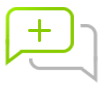
Thanks for your review. It will soon be available on the product card.
Frequently Asked Questions
How do I choose the right power adapter for my device?

model device
The laptop model is usually located on the bottom of the device. Read it and enter it into the shop's search engine.
e.g. Asus K53SV / HP Pavilion G6 / MacBook Pro 13 A1278 value of INPUT / OUTPUT
On the nameplate of the power supply, the voltage and current values are marked as OUTPUT, and on the bottom of the laptop the same parameters are marked as INPUT. Read some of them and enter them into the store's search engine, adding the brand of the device to them. Make sure the plug of the found power adapter is correct.
e.g. Asus 19V 4.74A / Dell 19.5V 4.62A / Lenovo 20V 3.25A.
The laptop model is usually located on the bottom of the device. Read it and enter it into the shop's search engine.
e.g. Asus K53SV / HP Pavilion G6 / MacBook Pro 13 A1278 value of INPUT / OUTPUT
On the nameplate of the power supply, the voltage and current values are marked as OUTPUT, and on the bottom of the laptop the same parameters are marked as INPUT. Read some of them and enter them into the store's search engine, adding the brand of the device to them. Make sure the plug of the found power adapter is correct.
e.g. Asus 19V 4.74A / Dell 19.5V 4.62A / Lenovo 20V 3.25A.
I have a 65W PSU or can I use a 90W PSU?

With such small differences, it is acceptable. However, we must remember to use power supplies with higher power, not less, because at lower power the laptop may not work.
Is this power adapter suitable for my laptop?

It will be suitable for our laptop if the connector diameter meets the outer diameter specification, eg 5.5mm, and the output parameters are compatible. What are output parameters? It is the value of voltage[V] and current[A] given by the power supply for a laptop, eg 19V 4.74A.
Laptop power supply - what voltage?

When choosing a new power supply for your laptop, you should check the voltage of the charger - this parameter should match your original device.
Is it allowed to connect a power supply with higher amperage?

Definitely yes. Please do not forget, however, that the output voltage [V] must be the same as in the original power supply.
Is it possible to connect a weaker power supply to the laptop?

Using an AC adapter with a lower amperage than the original can cause a number of adverse changes in the operation of your laptop. For example, a power supply that is too weak can overheat because the laptop's components are not being supplied with sufficient power. We therefore recommend that you use chargers with the same or higher amperage.
Charger parameters - what should you pay attention to?

There are several factors to consider when choosing chargers. The most important of these are: the power of the charger, the type of input and the fast charging technologies used.
Charger with Power Delivery technology, what does PD mean?

Power Delivery is a fast charging technology. Put simply, chargers that support this variant automatically select the right charge for the connected device, ensuring fast and efficient charging.

 My account
My account  My devices
My devices  Polska
Polska 






















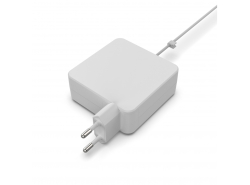


 How to choose a charger for your phone?
How to choose a charger for your phone? 




This product has no opinions yet. Be the first to rate him.
To add a comment, you must be logged in and have the purchased product.