- The GC PowerStream USB-A - Lightning cable with a length of 30 cm enables up to 3.5x faster charging and hassle-free data transfer
- Support for the Apple 2.4A fast charging standards allows you to charge your iPhone 11 / 12 / 13 Pro Max / Pro / Max / Mini / XS Max / XS / X / SE up to 50% in just 30 minutes. It is also compatible with older devices.
- GC Power Stream ensures perfect operation with all compatible Apple devices. Forget about problems with uncertified accessories - plug in and enjoy
- The unparalleled strength of GC Power Stream is the result of the use of an extremely abrasion-resistant braid and metal covers that effectively protect both plugs against breaking
Worth reading
 Cables other than all – GC Ray and Power Stream
Cables other than all – GC Ray and Power Stream
Fast data transfer and the ability to recharge the equipment in an instant requires a suitable cable. Green Cell has set a high standard in the market...
Cables – their presence around us is so natural that we often do not even notice them. Despite the constant pursuit of wireless technology, cables sti...
 What is the difference between USB-C and Thunderbolt?
What is the difference between USB-C and Thunderbolt?
The USB-C charging port was supposed to bring order and standardize the market. The goal was to establish one universal connector that would work in l...
 Fast charging – a technology guide
Fast charging – a technology guide
Rapid charging standards are currently one of the most important elements of competition between smartphone manufacturers. The fight has been going on...





This product has no opinions yet. Be the first to rate him.
To add a comment, you must be logged in and have the purchased product.
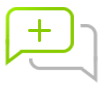
Thanks for your review. It will soon be available on the product card.










 My account
My account  My devices
My devices  United Kingdom
United Kingdom 

























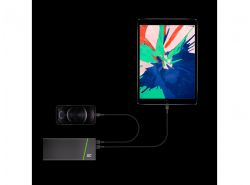























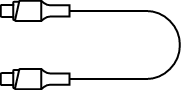
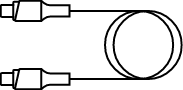
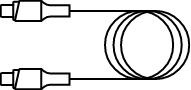
.jpg)
.jpg)
.jpg)
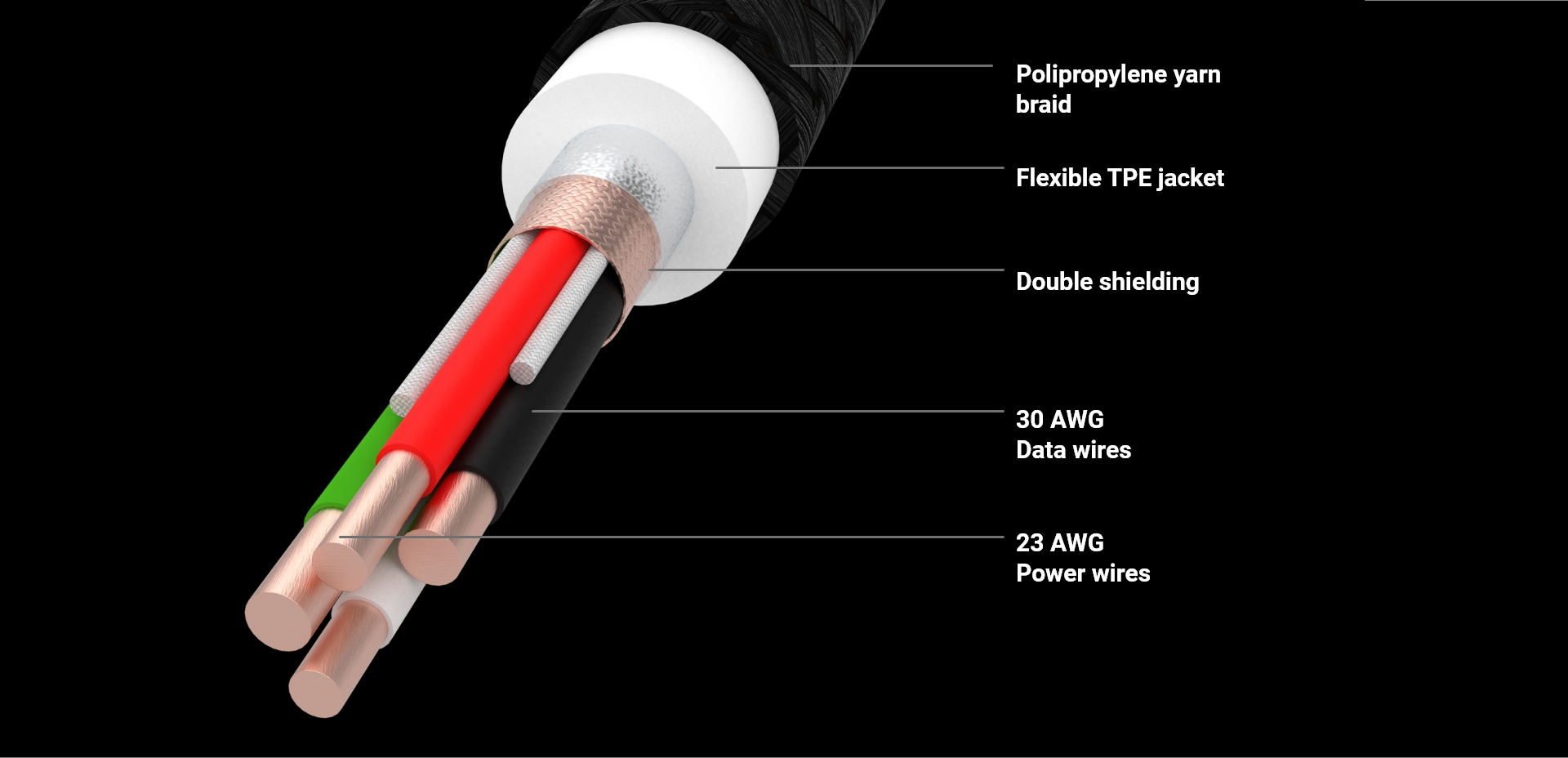



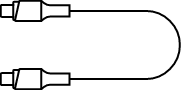
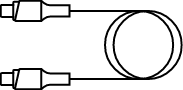
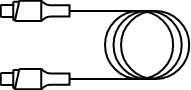
.jpg)
.jpg)
.jpg)
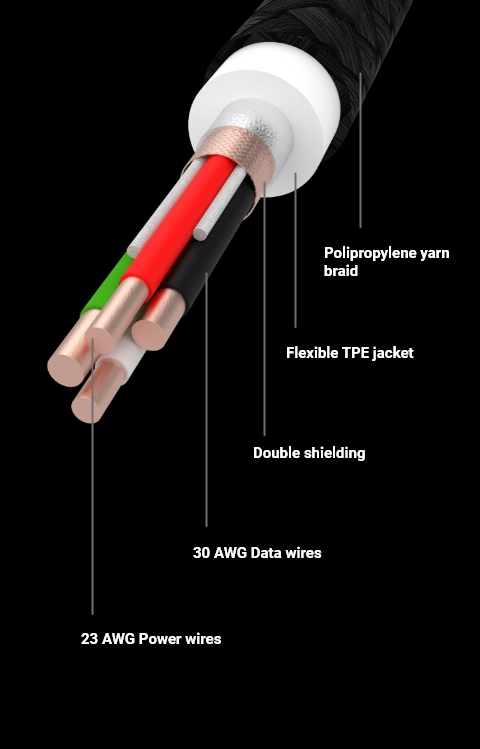

 USB cable types and standards
USB cable types and standards 
















This product has no opinions yet. Be the first to rate him.
To add a comment, you must be logged in and have the purchased product.